I previously wrote about some services that are available to help organize your video game backlog. Many of us gamers have a seemingly neverending list of games “to be played”. Many that we already own, whether from Steam Sales, Humble Bundles, gifts or just impulse purchases. That backlog can be daunting. It can also lead to hours of staring at your games wondering what to play…when you could be playing the games instead. Services are great, but we have to face facts here. What this really comes down to is…The Purge.
“But I want to play them…not get rid of them!”

I understand. The games on your backlog are there because you at some point put them there. Which, of course, means you wanted to play them, or at least some of them.
So first, we need to get serious. Have a healthy meal, drink lots of water (or coffee), and get yourself into a good headspace to take a long hard look at these games.
You don't have to get rid of anything you don't want to. I promise. Marie Kondo isn't going to get mad at you, and neither will I. This is just for you.
Sorting the Virtual and Physical Piles
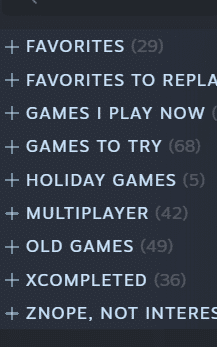
Before you begin, make some headers for groups of games you have digitally. Or, for physical games, make actual piles for categories. These can be specific to your needs and play style. Here are a few suggestions for group headings.
Note: Don't try to use ALL of these, pick out a few that stand out to you and which you think work best in your situation. Also, feel free to create your own!
- Current games that I am playing right now
- Absolutely need to play ASAP
- Multiplayer Games that I play with friends
- Favorite Games that I want to replay
- Completed
- Partially completed, want to go back and finish
- DLC's came out since finishing and need to go back to play that
- Games to try out (more on this category coming up!)
- Old games that I probably won't play again
- Holiday games
- Games for the kids/grandkids/nieces/nephews/etc.
- Nostalgia
- Current computer can't run these games
- Probably not going to play
- Nope, not interested
- LOL, Where did this game even come from?
Once you have your headings picked, it's time to start organizing the actual games.
At this point, you are NOT playing them. Nope, not any. Focus. I know from experience, trust me. If you turn a game on just to see where it belongs then five hours will vanish during which you have just been playing games rather than organizing. Just say no. (For now.)
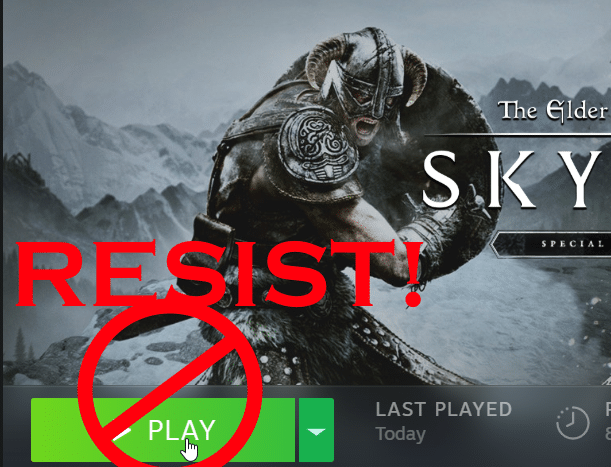
Start With an Easy Pass
For the first pass over the backlog, you will start with the easy ones that you are confident about. This will narrow down the list and make it not look so scary.
What games are you currently playing? Put it in that group.
What games have you already beaten and are done with? Sort them under that heading or in that pile.
Did it give you motion sickness and make you want to throw up? Yeah, that is going in the NOPE pile.
Is there a game you are absolutely certain you don't actually want to play? You know where to put it.
Any game you can quickly glance at and think “Ah, I know exactly where that goes” do it. If you have to ponder and think about a game, skip it until the next pass.
The NOPE Pile
At this point, you should have at least one or two games that are already under your not going to play heading. If you were following instructions, then you were certain when you put them there.
Delete them.
Hide them.
Sell them (if physical games).
Get Rid Of Them NOW.
I realize on Steam and some other services it isn't all that easy to get rid of a game forever. In Steam, you can at least hide them so you don't see them anymore. Simply right-click on the game in your Steam Library, go to Manage, and then click “Hide this game” and POOF! It vanishes.
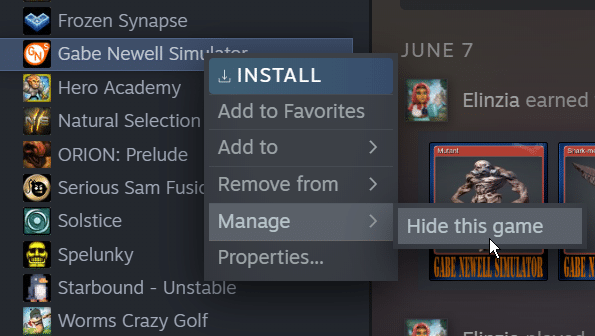
Hiding a game won't delete it forever. It will simply no longer appear in your library. If you want to restore it at some point, you can. For now, it is out of sight, out of mind, and you can cross it off the list.
The Second Pass
For your second pass over the backlog, be aware it may be a little harder. This time, you want to sort EVERY GAME that is left. The same rule applies however, resist the urge to play them.

Start at the top and sort every game under a heading. This is where it is important to have both headings for Games I Want to Play and Games To Try.
Games you know you want to really sit down and devote hours to playing, put into the Games I Want to Play. Games you aren't really sure about, or maybe were recommended to you but seem iffy… they all go in the Games To Try.
My Games To Try is my largest group. I apparently have a LOT of games that I got somehow at some point and have never really taken the time to even see if I like them. You may see the same thing with your backlog. Or maybe it's not so big. Either way, this is a good grouping to have and will be discussed further in Part 3.
If you are finding there are a lot of similar games that you don't know where to put, don't be afraid to create a new heading at this point. (Just don't go overboard or you could end up with 50 different categories and that probably won't help.)
Take a Break
Now you should have every game under a heading.
Take a break and pat yourself on the back for the work you have done.
Then come back to see Part 3 of my Dreaded Backlog series!
(Spoiler: you'll finally get to play some games!)

