Unless you’ve been living under a rock, you've at least heard of Among Us after its popularity explosion last year. We’ve been playing it a lot, ourselves, and we even made an exception for it in our site-wide Game of the Year list despite it debuting in 2018.
But Among Us is also a simple game with a very small development team. It’s stood up remarkably well, to be sure. Still, it’s all those developers can do to keep up with the player-base and provide the occasional content update. The game itself has stayed pretty simple.
That’s where mods from the fans come in.
How to Get Proximity Chat in Among Us
When people refer to the Among Us Proximity Chat, they mean BetterCrewLink, a free and open-source third-party tool made by OhMyGuus. “Proximity Chat” just means that you can use voice chat with other players who you’re in close proximity to within a match of Among Us.
It’s not technically a mod, because it isn’t changing anything about the game itself. Rather, BetterCrewLink is a separate application that pulls some data from your game of Among Us and uses it to create a private chat room with other players in your lobby. It finds out who’s standing near to each other on the game map and, if you’re close enough, lets you speak only to players in your immediate area. Neat!
( It's also named “BetterCrewLink” as a stab at CrewLink, the previous iteration that went out of service earlier in 2021. Cheeky! )
This also means that, unlike in the base game, you can more effectively “team up” and share information with other places. That alone changes the dynamic of the game, and can be used for easier cooperation. Or easier backstabbing. Even if you enjoy the eerie silence of the game, just trying the difference is fun!
How do I install Proximity Chat?
The main catch here to note is that, because BetterCrewLink is a separate application that runs alongside Among Us, you can only use it with the PC version of the game (including on Linux or Mac). It’s easy to recommend that version of the game, anyway – not only is it inexpensive, but you have the added benefit of keyboard shortcuts and more precise controls!
Because BetterCrewLink also needs information from the other players in your lobby, it also means that everyone else in your game needs to be running BetterCrewLink. Luckily, BetterCrewLink comes as an all-in-one installer, so getting everyone in on Proximity Chat is usually super-easy and super-quick!
Get BetterCrewLink for Among Us Proximity Chat from GitHub here!
To make things even clearer, the developer of the project has a house-recommended video tutorial on how to install the application:
Once it's installed and running, BetterCrewLink should automatically kick in when you join a lobby!
What else can I use Proximity Chat for?
While the Among Us proximity chat mod has some obvious uses, the leap to BetterCrewLink has given it some new and exciting features. The main one that our friend group has gotten excited about is that, while it prevents Dead crewmates from speaking to Alive crewmates, it doesn't do the same for living Impostors. Instead, living Impostors hear a ghostly, distorted version of what the ghosts are saying around them.
This means that, even if you're eliminated early, you can devote your free time to “haunting” the remaining impostors by constantly whispering into their ears. You could even try to trip them up by making spectral farting noises to distract them.
Glorious.
And even more than that, I’ve personally found it to be a fantastic addition to the fan-made “game mode” known as Hide-and-Seek.
The core conceit of Hide-and-Seek is that everybody knows who the super-powered Impostor player is right away. With the threat ousted, the match turns into a cat-and-mouse of actively avoiding the one player darting about with the knife. Ordinarily, this is a terribly suspenseful twist on the game, turning it into a cartoonish slasher flick.
But with Proximity Chat in play, you have to stay perfectly silent like your life depends on it. Because, you know, it actually does in this case. Especially when you can hear the Impostor off in the distance, approaching your hiding place with audible threats.
Or you can stalk your friends while playing the Jaws theme over their microphone.
It’s almost childishly simple role-playing, sure. But I’ll be darned if it isn’t some of the greatest joy we’ve had with the game.

“I have a technical problem!” (or BetterCrewLink FAQ)
As with every bit of software, there are going to be some snags that come up. Here are some of the more common issues with some potential solutions:
CrewLink is telling me that my version is wrong!
BetterCrewLink only supports the latest, non-Beta version of Among Us. To use it, ensure that your copy of Among Us is up-to-date. Additionally, if you're using Steam, right-click Among Us, select “Properties”, then make sure the drop-down for “Beta” is set to “None”.
I can hear other players, but they can't hear me! (Or vice-versa)
You may have to “refresh” your audio inputs and outputs. Within settings for BetterCrewLink (the “gear” icon), change your input and output to a different device, save your settings, then change them back to their original state and save your settings again. This (or a good old-fashioned reboot) fixes the majority of one-sided audio problems.
My Voice chat keeps getting really quiet!
Windows has a feature that, by default, will turn certain applications' volume down when it detects that you've initiated voice chat. Unfortunately, BetterCrewLink can get caught by this despite itself being an voice chat application!
To disable this feature, go to “Sound” under “Control Panel” (or, within Windows Settings, go to “Sound” and select “Sound Control Panel”). There, under the “Communications” tab, select “Do Nothing” to prevent Windows from automatically changing your volume levels.
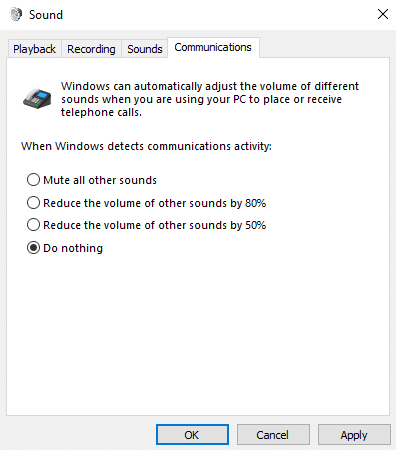
I have some other problem with the game!
It's possible that this has been solved already! GitHub allows users to point out issues with a program, so search here for words relating to your problem and the phrase “is:issue”, or check out the creators' Discord server. Because the Among Us Proximity Chat mod is so popular, there is a good chance someone else has asked the question and found an answer.
Hopefully, BetterCrewLink will help you and your group have a little more fun with the game. Like we mentioned earlier, there are other ways to enjoy Among Us that don't require mods or separate apps, too. Be sure to check them out!


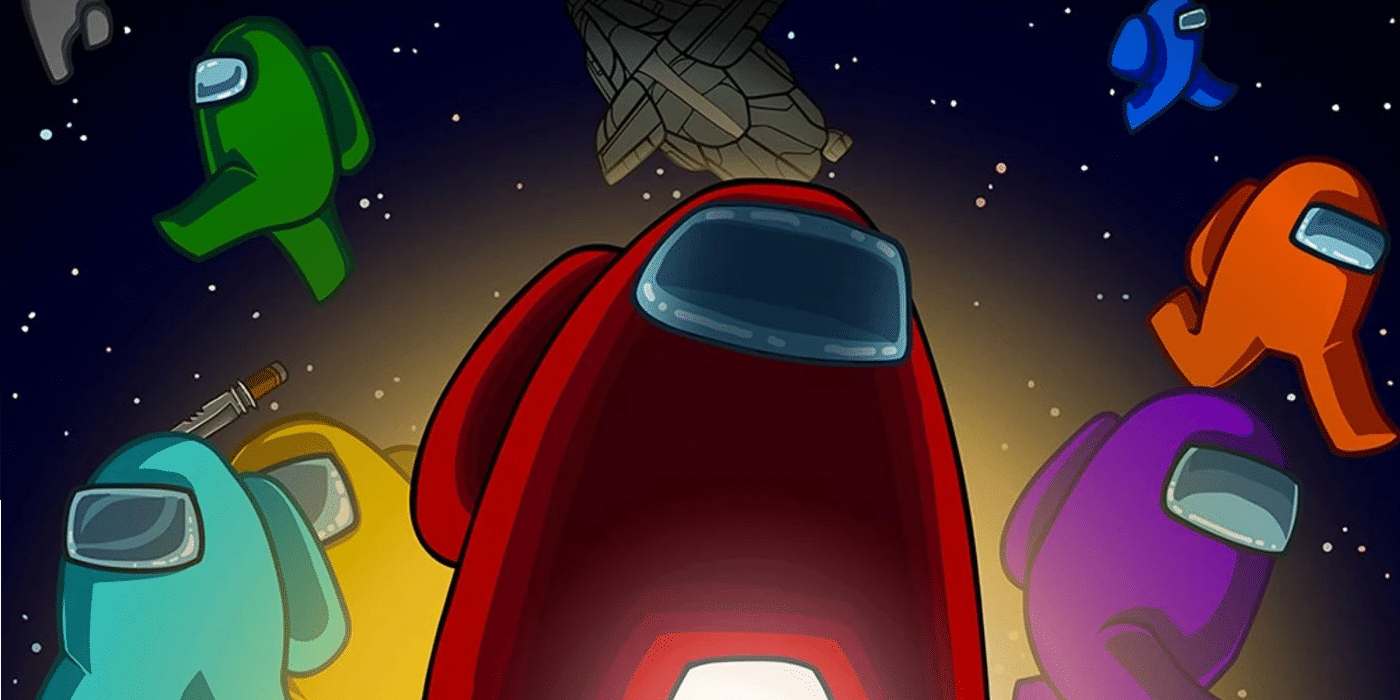
Hi I want to do proximity chat