Phantasy Star Online 2 can be a blast to play. If you can get it to run correctly. While starting the game can be a bit overwhelming, we have some PSO2 tips to help ease some of that frustration once you get into the game. But what about before you launch? That's what PSO2 Tweaker is for.
(And by the way, many thanks to G2G Discord user ZekeS for pointing me in the direction of the tool.)
What is PSO2 Tweaker?
But what is this magical tool, you ask? Well, according to the Arks-Layer website, it's a custom PSO2 launcher.
The PSO2 Tweaker is a replacement for the normal PSO2 launcher, used to update, patch, and launch the Japanese and North American versions of the game. The Tweaker adds several options to the game, such as the option to automatically download and install the unofficial English patch and any updates to it, configure your game settings, update your game quickly, and much more!
arks-layer.com
Anyone who has used the current, official PSO2 launcher knows that there have been some…minor issues with it. And by minor issues, I mean that people have been locked out of the game, unable to install, and basically been unable to enjoy everyone's favorite space fantasy. Errr…phantasy. Heh.
But thanks to PSO2 Tweaker, that's no longer an option. Whether you play with the Japanese client or the new North American one, PSO2 Tweaker can handle your installation and launching.
The only problem is, at this point, it doesn't appear to work for Xbox One users. Which is okay — for the most part — because Xbox PSO2 players haven't run into nearly as many issues as Windows folks.
How to Install PSO2 Tweaker
First, you need to download the installer from Arks-Layer.com. They have a setup wizard or just a simple Exe file. I went with the setup wizard myself, mainly because…well, just because it was the top link, I guess. When I ran it, I got this error because Windows is, well, Windows and thinks that everything is bad. It's not. You can hit Run Anyway and be okay.
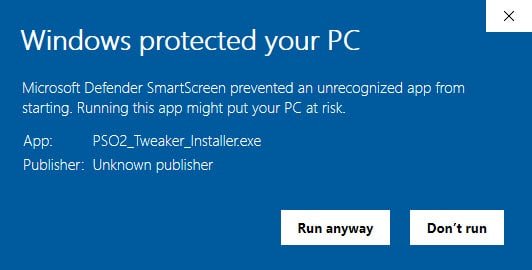
After you choose your location and such, you get the option to launch, and then the tool will walk you through the options.
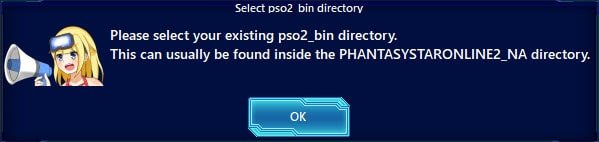
If you have already installed the game, it will prompt you to find the installation files. And if not, it will install it for you. Handy!
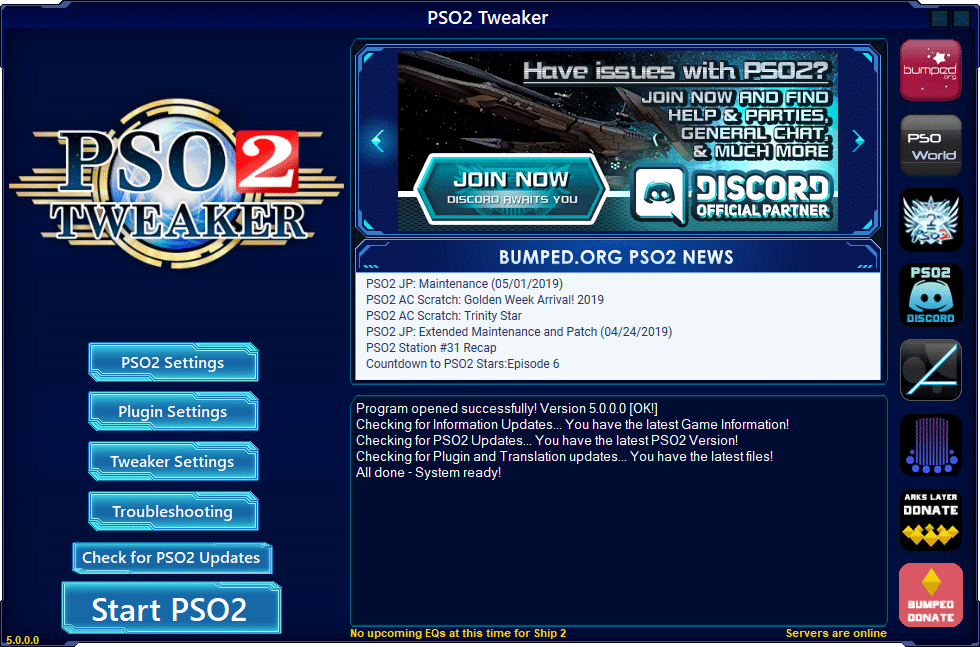
After that, it should just be a matter of configuring and getting things set up the way you like them. And it should be a much nicer experience than you have with either of the official PSO2 launchers (Steam or Windows Store).
You Can Theme It!
Also, keep in mind that you can theme this launcher, too. As far as I know, the new theme is cosmetic-only, but how cool is it to have your own logos and art launching your favorite game?
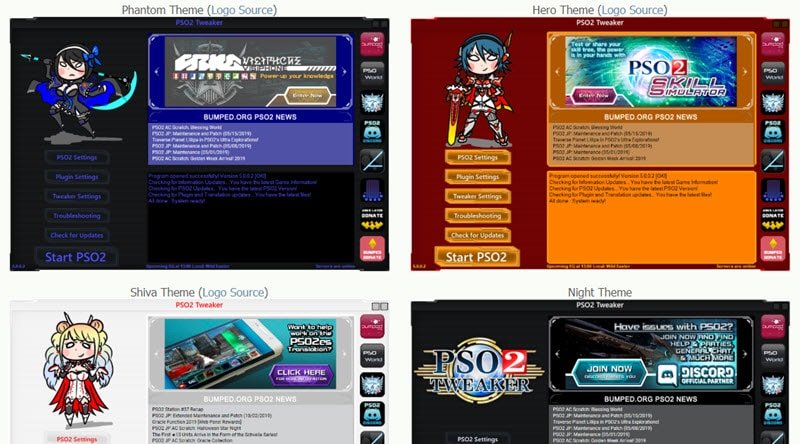
I'll tell you how cool — really friggin' cool! You can check out more of it over at Arks Layer's theming page.
Do You Use PSO2 Tweaker?
Let us know your experiences with the launcher. Using a custom launcher is new to many MMO players, so if you've run into any troubles or been able to solve specific problems, let us know! Or share your custom themes. That'd be pretty awesome, too!
And hey, if this is your first time playing, check out our list of PSO2 newbie tips that we learned the hard way. So you don't have to!

