Disclaimer: I was provided a E-WIN RGB Gaming Desk for review purposes. It has not impacted the outcome of this review. Click play below to listen to the audio review I did on the Geek to Geek Podcast.
I've worked from home for the past 5 years. And in that time, I've despised my desk. It was a quick buy from Target that was wobbly, small, ugly, and uncomfortable to sit at. And it was like that from the beginning. But because I had it and had already assembled it, I kept it.
As the pandemic wore on, I spent even more time at my desk gaming as well as working. The wobbly unstableness got worse, and I figured it was going to actually fall apart while I used it soon. I had been looking half-heartedly for a good desk to upgrade to, and that's when serendipity struck. I got an email from E-WIN asking if I'd like to review one of their gaming desks!
*blink blink* Would I ever!?
Solid as a Carbon Fiber Rock

Okay, before I dig in on the cool RGB features and whatnot, I want to say that the highlight of this desk for me is truly how solid and stable the construction is. A lot of times, when you buy a desk and have to assemble it yourself, it feels like something you've put together yourself.
That's not the case here. And I am super impressed. Between book shelves, my cheapo-yet-awesome gaming chair, and various other desks and tables, there's always been a bit of wiggle when it's finished. Mass produced products do that, ya know.
But E-WIN got it right. I don't know how, but the materials and connections are solid enough there's really no hint of that cheap “assembled furniture” feeling. That probably has to do with the fact this thing is made out of metal in most places instead of particle board.
Color Me Impressed
The top of the E-WIN RGB Gaming desks are reflective carbon fiber. I didn't honestly care much about that until I read the specs and saw that it was designed for mouse movement without a pad. Since I have an annoying habit of using my mouse at the very edge of the pad and having to adjust it constantly, I tested out their claims.
It works. I've not used a mousepad for a good while now and haven't had a single issue. It's pretty cool not to have my cursor jerk all over the place because I move my wrist too far or something. It's been really helpful in Overwatch and Torchlight III.
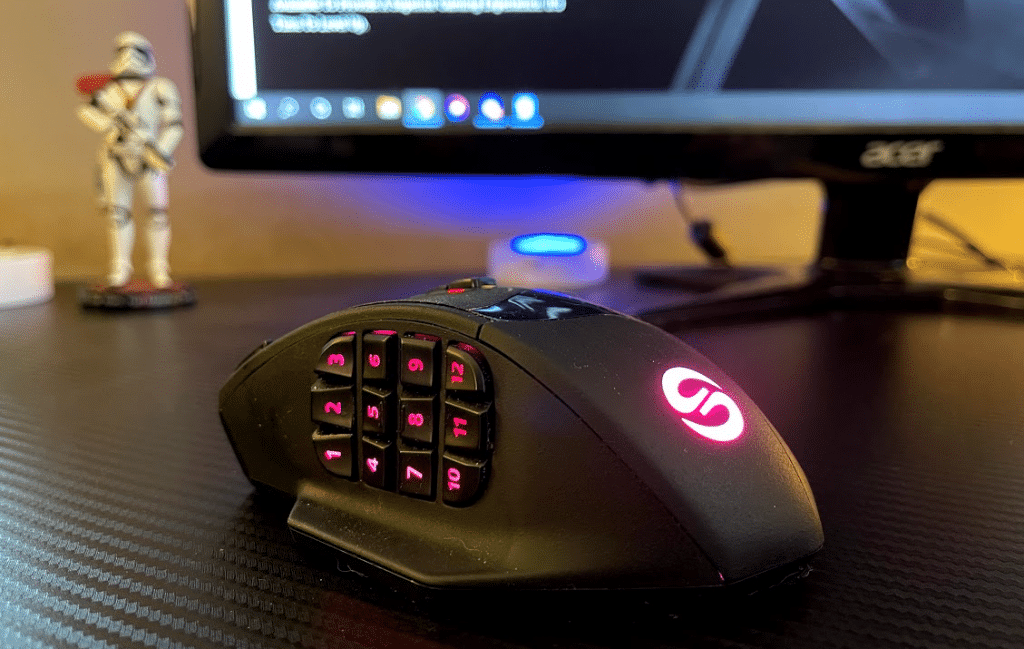
Plus my whole area looks a lot cleaner and neater without having some raggedy mouse pad cluttering up so much of it. (But as you can see in my photos, the rest of my office doesn't get nearly the same treatment, haha!)
Shining, Shimmering, Splendid RGB Lights!
I can't lie. I was expecting the RGB lights not to do much for me. That they were a gimmick, but holy cow do I love these things. The sides of the desk and the legs have strips of RGB lights built in. And you can adjust their color and pattern from an on-desk control panel.
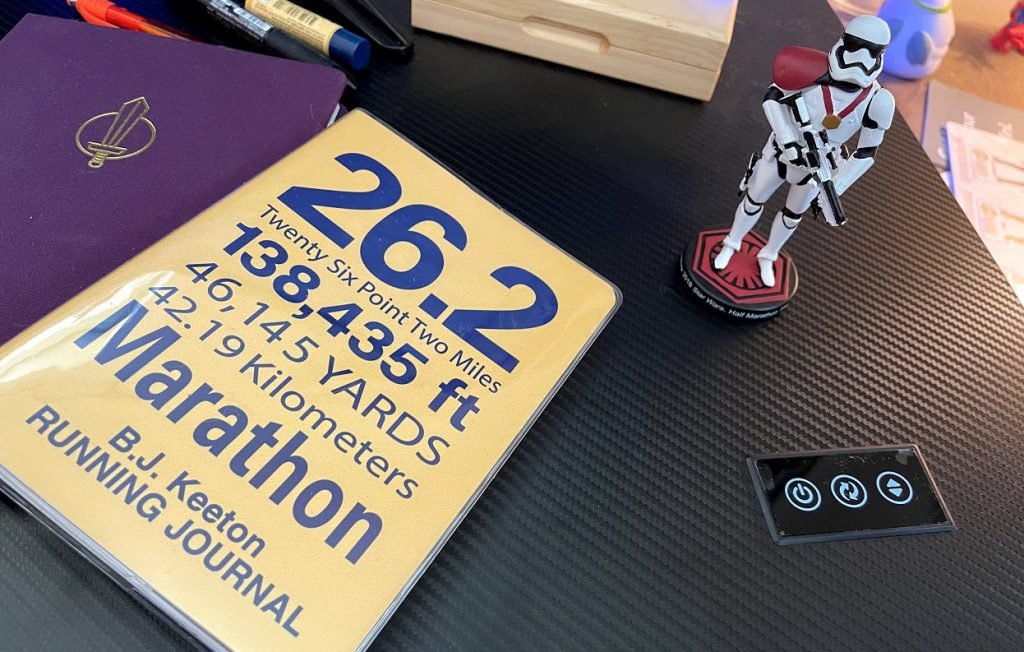
You can set them to animate as dots, rainbow strips, flashing solid colors, alternating hues, whatever. And they make the desk honestly pretty delightful. Anyone who knows me knows that I love shiny things, and having rainbow lights dancing all around me while I work is pretty rad.

My one complaint is that they are only along the left and right sides, and not the front or rear edges. Meaning that since I have my desk up against the wall, it stays in relative shadow while the things around me get reflected rainbows. It would be cool to have the entire workstation lined in lights so that no matter how you had it set up, the lights would be incredibly visible.
That's a very minor nitpick, though. I intend on getting a small set of LED striplights to line the rear (or is that technically the front?) of the E-win RGB gaming desk soon. I need to have that kind of neon glow all around me.
Like I said, I never expected the colored lights to be a selling point, but y'all…it totally is.
So…Much…Space
While the desk itself isn't gigantic, it's a lot bigger than the previous desks I've used and bought at various big box stores over the years. It's a few inches wider than my previous desk, but it has a ton more depth.
What this means for me is that I can have my laptop further into the workspace, resting my arms on the tabletop instead of on the sharp edge. I can actually adjust the monitor placement so that I don't crane my neck. I can have more quirky decorations on there (which is not terribly important, but definitely worthwhile to mention).

And best of all, with the shape of the desk not being a standard rectangle and the part you sit at being slightly concave, there's a few more square inches that I actually take advantage of for my phone and writing utensils.
Yes, writing utensils. For the first time in my work-from-home career, I have enough room on my desk that I can comfortably keep my laptop, second monitor, and two—TWO!—notebooks on my desk that I can actually write in without having to shuffle everything around. And without a mouse pad taking up even more space, it's just a really nice place to spend time.
It may sound like a lot of small things, but added up, they make for a much nicer workday and an even nicer time actually sitting down to game.
Other Cool Stuff
One small thing that I had no idea about until reading through the product stats is that the E-WIN RGB gaming desk has a 5-degree incline toward you. It has an ever-so-slight slant that I didn't know existed, but felt the effects of immediately.
My wife asked me how I thought it was going to work, and I replied “I like it. It's just nicer to write on. My wrists don't hurt like they did.” Which I attributed to being able to stretch out more. It's also because the 5-degree incline made my arms sit juuuuuuust a little more ergonomically.
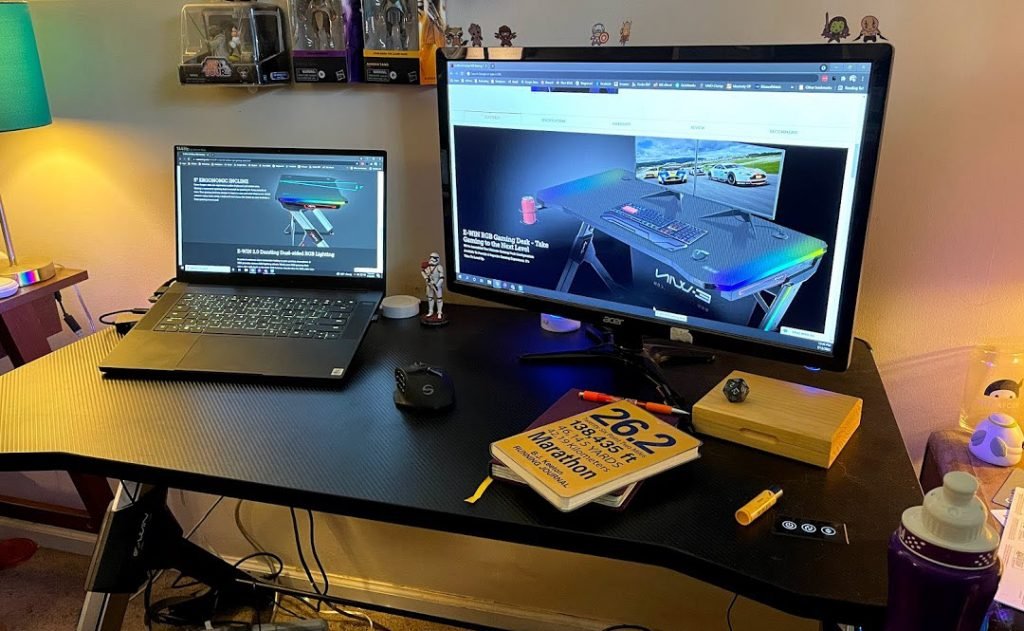
Again, it's not something that I would have ever thought was important, but for anyone who spend a lot of time at their gaming desks, which is probably most of you reading this, don't discount the effects that small ergonomic tweaks can have on your body during those marathon sessions. Or short sessions.
It's just nice.
Oh…and there's a cup holder. Mark another tally on the “things I didn't think mattered to me but do” list. Just having a drink holder attached to the desk separately makes a world of difference in utility. It frees up more tabletop space. Apparently, I sit to the left in my desk, so I have it attached all the way on the right-side. Doing so gives me a ton of space that would have been taken up by the large stainless steel water bottles I tend to use.
My Overall Impressions of the E-WIN RGB Gaming Desk
Honestly, they're phenomenal. Even if I hadn't received this one as a review copy, I wouldn't feel any differently. In terms of cost, it might appear pricey at $499 (you can get 30% off with code GGMN, though!), but when compared with other high-quality gaming desks—or just desks in general—it's worth it. I can 100% say that I wouldn't be disappointed even a little for shelling out for this desk. This is by far the best desk (much less gaming desk) I have ever used.

If your gaming or WFH setup consists of particle board, big box store cheapo desks like mine did, you owe it to yourself to check out these gaming desks. I have zero doubt in my mind that I will be using this desk for years to come. Plus…my bargain-basement gaming chair I bought off Amazon also feels like it's about to give up the ghost. So this desk is definitely making me take a serious look at nabbing an E-WIN gaming chair, too.
Geek to Geek Rating: 5 out of 5
Remember, you can get 30% off your order by using code GGMN at checkout! And be sure to listen to the audio review I did of on Geek to Geek Podcast!

