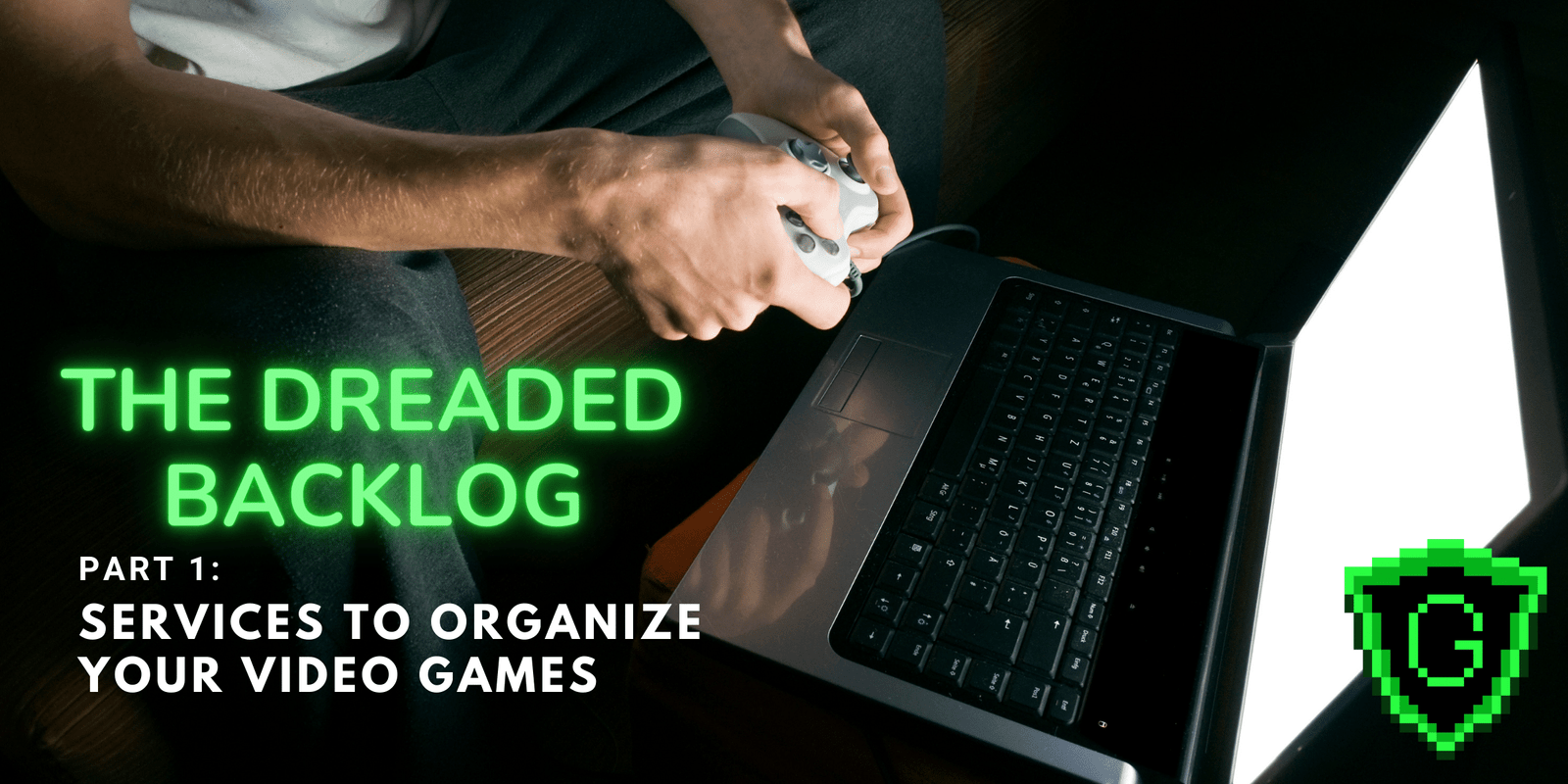How many games would you guess you have in your backlog? Games that you own but have never played. Games you have played a little but keep meaning to get back to? Or even games you played a lot of and loved, but still want to go back and finish. The list of “someday I’ll play this” can seem endless. Especially when things like the Steam Summer Sale come around and even more amazing games can be purchased for $0.50. So how do you tackle that list? If you’re anything like me, it can get a little overwhelming. Okay, maybe a lot overwhelming. For my own sanity, I realized I needed to face mine.
Where to Start
This is a big task. Initially, I was just going to write one blog post about it. I also had thought this project would only take one afternoon. Oh to be young and naïve again. The more I looked at my backlog, the more I realized this will be a much larger job.
So, living in the age of digital…everything. I realized I should start by finding something a little better than an excel spreadsheet to track this. It should come as no surprise that there are a lot of services available to help with this problem. Some cost money, some are free, all take a little work on your part. Here are a few of the free ones to look at:
The Backloggery

First up is The Backloggery. It is a fairly simple website for tracking all your video games. It's super easy to use if you have the time. There is no way (as of the writing of this article at least) to import or sync your games to it. This means that you have to manually add every single game. EVERY SINGLE GAME. And if your backlog is large enough that you are looking for help…that may not be too practical. However, if you can muscle your way through it, The Backloggery gives some wonderful statistics for you as well as badges to help you feel better about yourself.
Grouvee
As the video says, Grouvee is like Goodreads but for video games rather than books. It's fun if your friends use it as well so you can see what everyone else is doing. Also, it DOES import from Steam and it also has a database of pre-entered games you can grab from. This makes adding a lot of your games much quicker. However, if a game is not already in the database, it can cause some headaches. That being said, once all your games are entered Grouvee is the best I have found for flexibility in how you want to organize. The shelves they use are great. You can sort everything by ratings, platform, dates, title, or pretty much anything.
AllMyGames

For cross-platform syncing, AllMyGames is a great choice. They feature automatic syncing from Steam, GOG, PlayStation, and Xbox, plus have a very easy format for manually entering games. They also have great categories which make it easy to stay organized. My only complaint with this site is that visually it is overstimulating for me. Rather than helping me clear my thoughts and see things better, something about this display simply overwhelms me.
Completionator
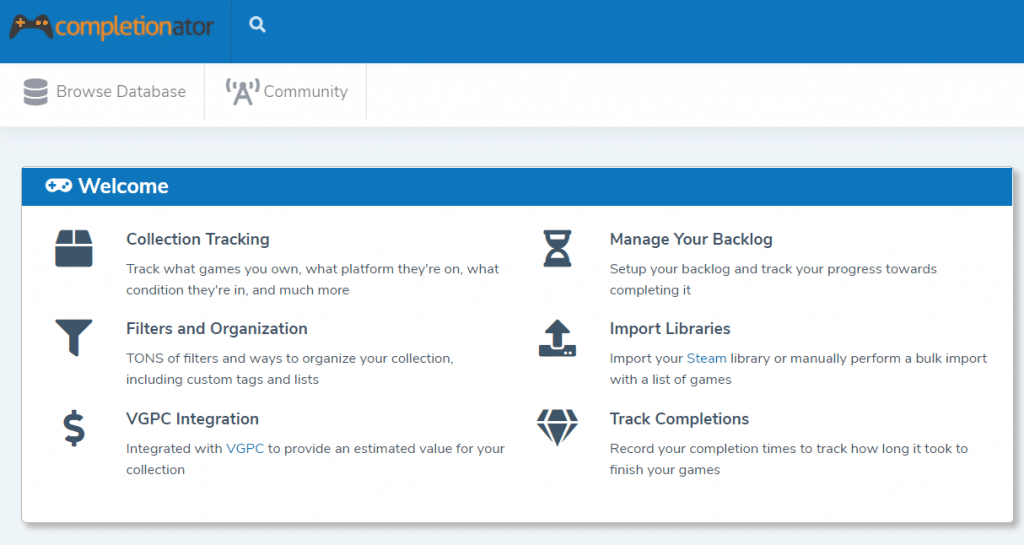
Yes, what drew me to Completionator was the name. With a name like that, how could it not be great? Happily, I found that this website was also one of my favorites for more reasons than just the name. While it doesn't have as many import options, it can at least import from Steam. Also, it is very simple for manually adding games. There are tons of filters to help you organize and help you track progress towards getting through it. They even will give you an estimated value for your video game collection. (which maybe isn't something my husband should see).
Completionator also has an active community with “Bounties” which keep things fun and interactive with the community.
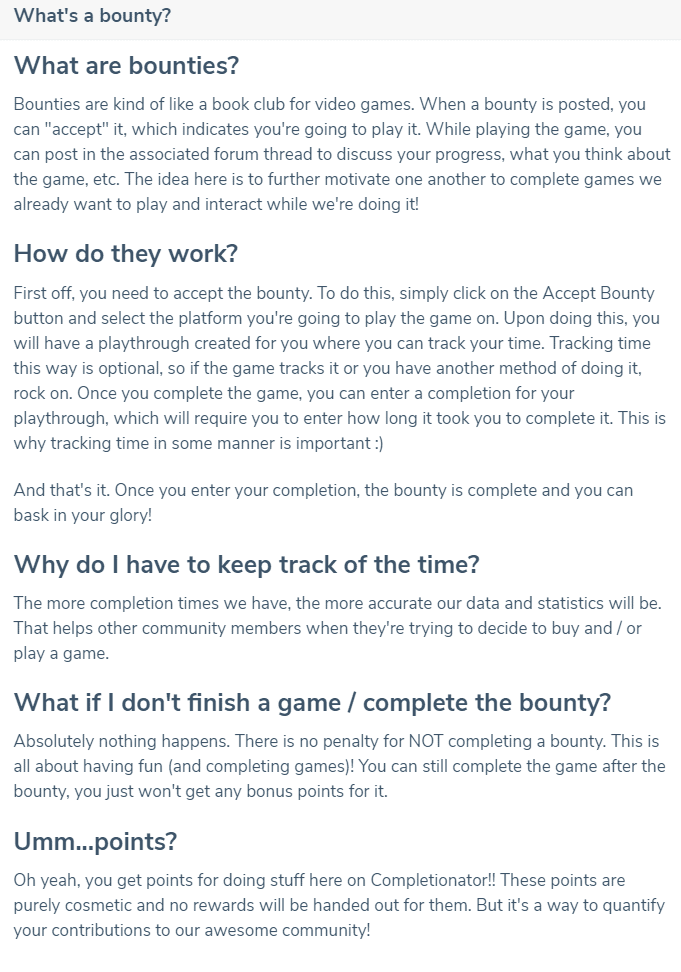
Darkadia
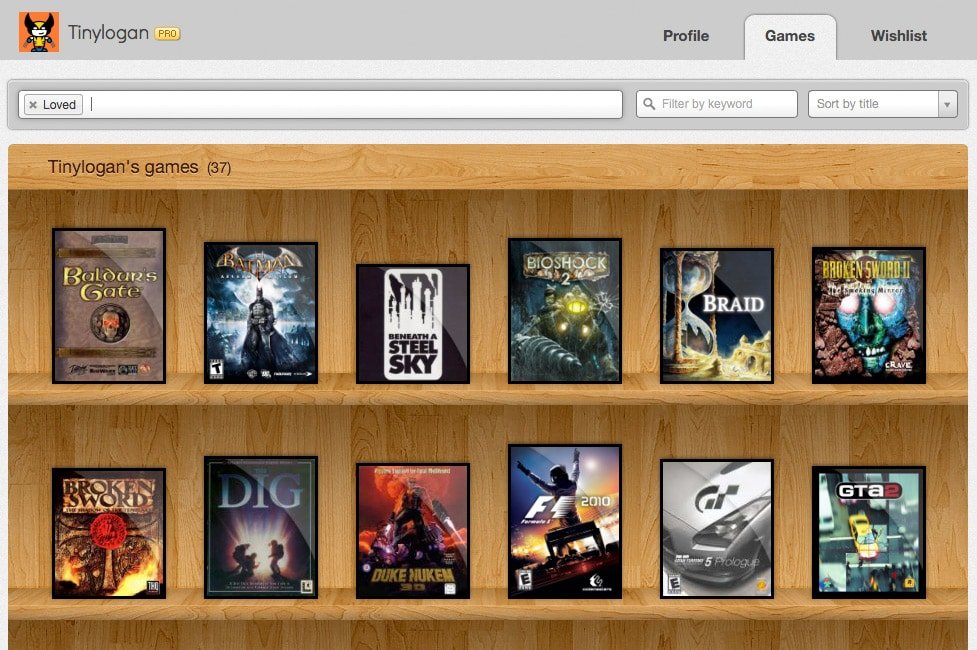
If you're looking for a more visual experience, Darkadia may be for you. A simple service that mimics the look of having your games lined up on a shelf. They use the same game database as Grouvee uses, so you still may have issues with entering games that are not already in their catalogue and there is no sync feature…bringing us back to the problem of having to enter every game. However, once you add your games, Darkadia has the box art and game information so it will look pretty on your virtual shelf. You can take a look at a sample library here.
GG
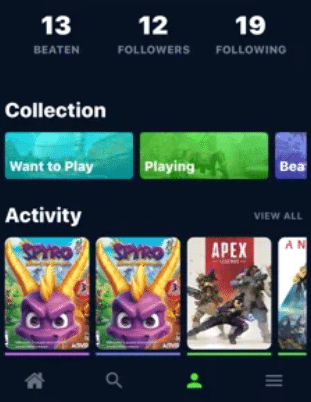
There's an app for that. Literally. GG is available on Android or iOS, and is easily the most beautiful of the game trackers. This service is still in development with a roadmap on their site showing what is being worked on and planned. So far, while simplistic, it is a very pretty option.
Conclusion…
There are many more out there, this is just scratching the surface of what I found. Each of these services for tracking your backlog have pros and cons. Personally, I can't decide between the simplistic beauty of using the GG app, or having the fun of saying the word Completionator.
Next check out for Part 2 of this series, where I discuss how to trim down that backlog quickly so you can get to the fun parts faster.